Today, I am going to share you with very easy steps to install Installous with Cydia. You can get this done in less than five minutes even you have never heard of what Installous is. So, what is Installous? Installous is a portal for iPhone users to access millions of free apps. Couldn’t wait to get it huh? First of everything, make sure your iPhone is jailbroken otherwise you may need to follow these steps to download Cydia and get it installed in five minutes. If you have jailbroken iphone in your hand, unlock it and follow these steps to install installous.
1. Launch your Cydia application by tapping the popular brown Cydia logo.
2. Got to Manage and then tap Sources.
3. On top right of the iPhone screen, tab Edit and then Add.
4. A text box will be prompted and that’s where you will need to enter the URL: http://cydia.hackulo.us. Make sure the Cydia installous source is correct with “http://”.
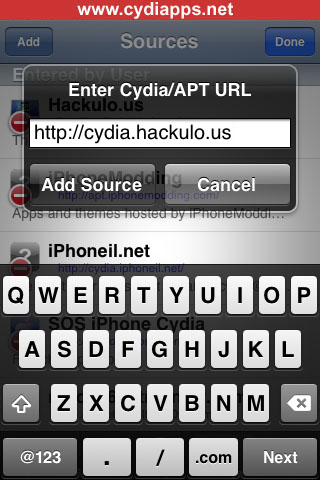
Installous source for Cydia
5. Tab “Add Source” and then “Add Anyway” when a warning message box pop up as it always do. The Installous will be start downloaded to your iPhone in less than a minute.
6. Tap “Return to Cydia” after the installation done.
That is! That’s how to install Installous from Cydia. Previously I have shared a similar steps “How to use Cydia to download free apps” which very much related to this article. Currently, the latest version you can get is Installous 5. Enjoy!