Whoever download Cydia and install the it to their iPhone, iPod, or iPad will NEVER EVER uninstall it. Why? This is because Cydia is the portal to access and download millions of iPhone apps that can’t be found in the Apple App store. In other words, Cydia is an alternative way to download many apps to the original iPhone, iPod Touch, and iPad which Apple doesn’t allow. It is considered the heaven for iDevice users who love free apps.
This article is last updated on March 16, 2016.
Download Cydia on iOS 9
The jailbreak for iOS 9, iOS 9.0.1 and iOS 9.1 is already available. The best iOS 9 jailbreak tool has to be Pangu. Pangu Jailbreak Tools allow you to jailbreak the latest iPhone 6S Plus, iPhone 6, iPhone 5S, iPad Pro, iPad mini, iPod Touch or any other iOS 9 devices within 5 minutes. Once your device is jailbroken, Pangu will download Cydia to your iOS 9 devices automatically. This means you don’t have to manually install Cydia using the old ways.
Download Cydia on iOS 8
The latest iOS version is iOS 8.2 and the jailbreak for iOS 8.0, 8.0.1, 8.0.2, and 8.1 is available with Pangu Jailbreak tools. To those who own an iPhone 6, iPhone 6 Plus, or any other iOS 8 devices, you may follow the step by step guide here to jailbreak and download Cydia to iOS 8.
Step 1: First of all, backup your iOS 8 device with iTunes. Then, go to Pangu.io to download the latest Pangu jailbreak tools. You can download Pangu PC version or Mac version depending on your operating system. Pangu is a free jailbreak tool so you don’t have to pay a single penny.
Step 2: Run the .exe setup file to install Pangu on your PC. For Mac user, you just have to open the .DMG file to launch Pangu.
Step 3: Connect the iOS 8 device you want to jailbreak to your computer and open Pangu application. Pangu will take a few seconds to recognize your iOS 8 device.
Step 4: In Pangu application, go to Restore. Choose a firmware (iOS 8.2 or iOS 8.1) and then click on the Start Restore button. Remember to check the “keep user date during restoration” checkbox.
Step 5: On your iOS 8 device, go to Settings -> iCloud -> Find My iPhone and disable it. For iPad, it will be Settings -> iCloud -> Find My iPad and it is the same for those who are doing this on an iPod Touch.
Step 6: Go to Settings -> General -> Auto-Lock and disable the security locks by selecting Never.
Step 7: Go to Settings -> General -> Passcode Lock and select it to OFF.
Step 8: Swith your iPhone to Airplane Mode if you are jailbreaking an iPhone 6 or iPhone 6 Plus.
Step 9: Once everything is done, go to Pangu and all you need to do is to click on the Start Jailbreak button. The application will do the rest for you including download and install Cydia to your iOS 8 device. Now you can try some of the best Cydia apps for iOS 8.
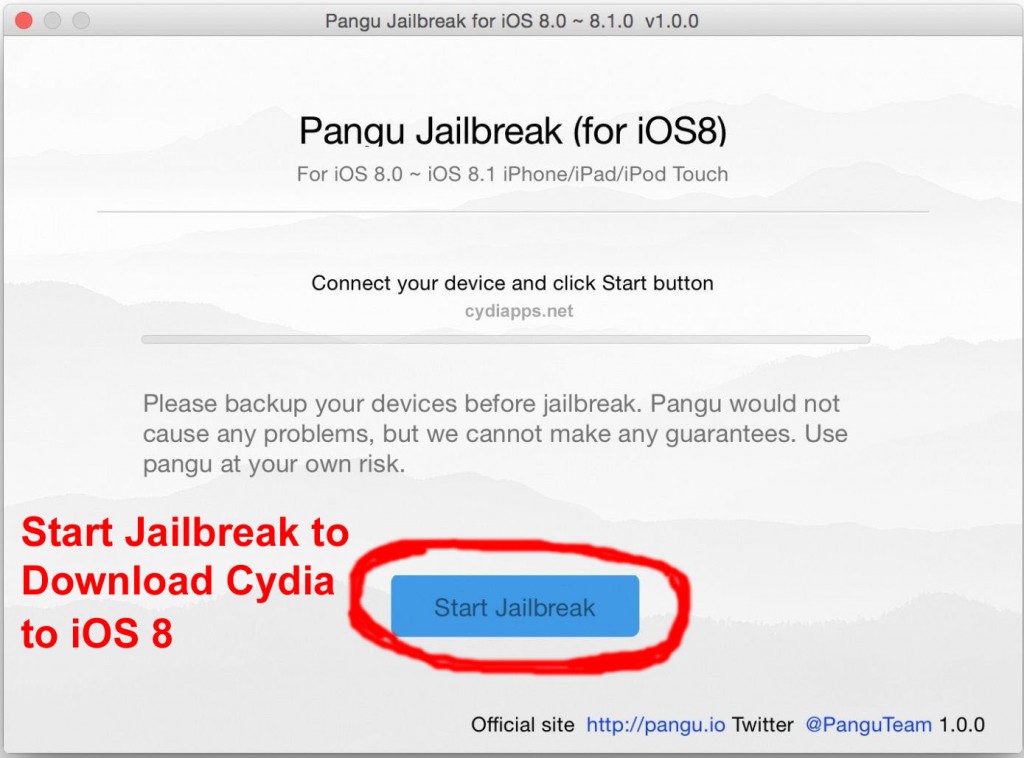
Updated February 2014: As iOS 7 jailbreak is available, Cydia for iOS 7 is now available too. Both method 1 and 2 shared here work on iOS 7. If you already jailbreak your iOS 7 device with evasi0n7 but Cydia is not working, you may try these steps to install Cydia on iOS 7.
Download Cydia on iOS 7
Step 1: I assume you already jailbreak your iOS 7 device with evasi0n7. The first thing to do is to get you a computer and install a SFTP program on it. It can be WinSCP, CoreFTP, Filezilla, or Cyberduck.
Step 2: Go to this URL apt.saurik.com/cydia/debs/ and look for the latest Cydia version that is compatible with iOS 7. Click on the Cydia.deb file and save it to your local computer. Drag and drop the file to your jailbroken iOS 7 device at /private/var/mobile/documents/. Access the DEB file from your iDevice and tap on it. There will be three buttons appear – ZIP Viewer, Unarchiver, and Installer. Tap on the Installer to install Cydia. Tap Done once it the installation process is finished.
Step 3: Reboot your iDevice and Cydia will be installed in your iOS 7 completely.
If you never use Cydia before, it is a MUST to download it and try it at least once in a lifetime. If your iPhone is not jailbroken, you must jail break it before you are able to download Cydia to your phone. Jailbreak is a process to break all sorts of limitations of Apple products. Now here are several most famous methods to download Cydia, install Cydia, and guide on how to use it to get any desired Apple apps.
Method 1: Get Cydia download automatically after jailbreaking process
If I would to pick the top three ways to jailbreak my iDevices and get Cydia download to it automatically, ill choose Jailbreak Unlock, iJailBreakTool, and Apple Unlocker. These three apps allow me to use one stone to kill two birds at the same time – one bird is Cydia and another is jailbreak.
Jailbreak Unlock – It unlocks any iDevices up to iOS 5.1 and get Cydia downloaded to your device after the process. The entire process takes less than five minutes for people who familiar with it. Jailbreak Unlocker Pro offer three packages – $29.95 for Standard Package, $39.90 for Silver Package with the extra access to jailbreak unlimited devices, and $49.90 for the Gold Package with extra jailbreak tips and 1000 iPhone wallpapers. Do check out the official website at www.jailbreakunlock.org for more info.
iJailBreakTool – It can be downloaded from www.ijailbreaktool.com. It support any iDevices including the latest iOS 5.1 and 5.1.1. There is no package to choose, only one type at $24.99 with 30 days money back guarantee. Simple, easy, and straight-forward.
Apple Unlocker – The same said it all. Apple Unlocker helps you to unlock and jailbreak any Apple products including iPhone, iPod Touch, iPad, and any iDevices using iOS up til 5.1.1. All it takes is just 5 minutes. The app can be downloaded at www.appleunlocker.com with USD $19.95 + a lifetime membership. This is the cheapest app to jailbreak and get Cydia download to your iDevices in five minutes. Go to method 2 if you want a free way.

Cydia Logo – Remember This!
Method 2: It’s FREE! Get Cydia download automatically after jailbreaking process
Okay, I know most people hate paid apps including myself. I love free apps and there are tons of free jailbreaking tools for Cydia. My personal top three favorite are Redsn0w, GreenpoisOn, and Sn0wbreeze. These three jailbreaking tools never let me down. I’ve tried some other free jailbreaking tools but sometimes I get only jailbreak without Cydia.
Redsn0w – It is one of the most popular jailbreaking tools in Apple world. It jailbreak any iDevices within minutes with Cydia installed.
GreenpoisOn – It is free and it is available to download at www.greenpois0n.com. This jailbreaking tool is my second preference after Redsn0w. It support the latest Apple product such as iPhone 4S and the new iPad up to iOS 5.1.1.
Sn0wbreeze – Same as the two apps above, Sn0wbreeze supports to jailbreak iPhone, iPod Touch, and iPad with iOS version up to 5.0.1.
Now you have got a jailbroken iDevice, you can try to download some of the Cydia apps I recommend before such as SBSettings to make your life faster, you may learn how to use Cydia Apps if you are not familiar with it.
In a nutshell, Cydia apps have become a culture among all iPhone users. By reading till here you should be able to download Cydia and install it to your iPhone, iPod, or iPad in just five minutes. Leave your comment here if you have found out we missed any important steps or information.

11 replies on “Download Cydia and get it installed in five minutes”
Its really good I like it
I went through the steps for my 3gs and uptdaed 06.15.00, Cydia installed fine but I lost my stock apps. No safari, apps store, etc. All I have is Videos, Weateher, Reminderd, Newstand, Settings, Youtube,Stocks, Utils, and Cydia. Any ideas what went wrong and if anything I can do from here! Thanks
Please give me the link to download cydia for iphone 5
The direct link to download Cydia online is http://apptapp.saurik.com/com/saurik/Packager-1.0.129-1.zip
I am trying to jailbreak my device with red snow. the whole process gets halted at the level of reboot saying…..waitng for reboot. I have an iPhone 4 running on iOS 6.1.3. I used firmware 6.0 for the jailbreak. Can anyone give me an advice please?
I jailbreak my iPhone 5C iOS 7.0.4 with evasi0n7. Initially I thought I will be able to get Cydia automatically but I missed the step. Now I am able to add it back without the need to rejailbreak. Really appreciate the info you update!
Top 10 Free iOS 7 Cydia Tweaks & Apps 2014 For iPhone & iPod Touch
I’ve just bought an iPhone 6 and I’d like to get cydia to my iPhone. It is runing iOS 8.1.1. Thank you in advance for anyone who is willing to share me the information.
Maysa you can use Pangu to jailbreak your iPhone 6 iOS 8.1.1. It works flawlessly!
Please tell me if it really works and do I need to put on airplane mode before jailbreaking from pangu?
Yes you need to. Also, it is not recommended to upgrade your iPhone or iPad to iOS 9.3.2 if you want to jailbreak.