Remember last few weeks I shared some easy way to download Cydia to your iOS devices? Jailbreak Unlock, iJailBreakTool, Apple Unlocker are some paid ways to download cydia automatically after the jailbreaking process. Redsn0w, GreenpoisOn, and Sn0wbreeze are some free ways to jailbreak and get Cydia downloaded to your iOS devices. These methods are considered the easiest to install Cydia to any iDevices. However, if you want a little more challenge, here’s the step by step to manually download and install Cydia to any iOS devices.
What is required?
- A computer – either a Mac or Windows will do.
- Basic knowledge about SFTP or SSH (For Mac OS).
- A jailbroken iDevices – iPhone, iPod Touch, or iPad.
Step 1: Download the Cydia DEB File here and saved it to any location you want in your computer.
Step 2: Launch any SFTP Client program in your computer. For Windows, my personal favorite free SFTP programs include WinSCP, Filezilla, FireFTP, CoreFTP LE, Swish, and BitKinex. As for Mac, I personally recommend Cyberduck.
Step 3: Connect your device to your computer when all the required programs are installed and ready to use.
Step 4: SSH the Cydia DEB File you downloaded in Step 1 using SFTP program into your device path /private/var/mobile/documents/. Always double check and make sure the path is correct.
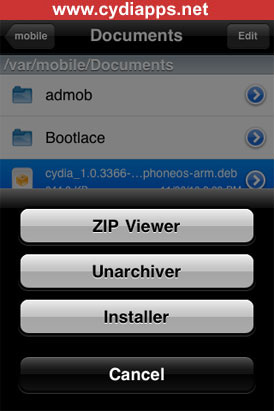
Step 5: Go to your iDevice and you will see the Cydia DEB file. Tap on it and you will see three options – ZIP Viewer, Unarchiver, and Installer. Just tap on the Installer to continue the installation. You will then see a black screen with some white words running in your iDevice. Hit the “Done” button on your top right after the installation finished. The latest Cydia will then installed to your device. Reboot your device and the latest Cydia is now ready to use. That’s easy isn’t?
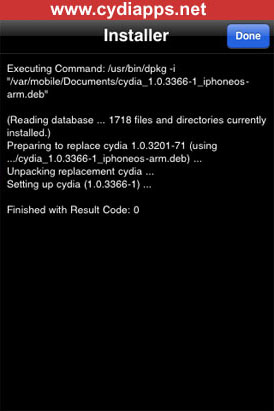
Step 5.1: If you would like to install Cydia using terminal on your computer. In your terminal, you will need to type in:
ssh root@youripaddress
alpine
cd /private/var/mobile/documents/
dpkg –i cydia_1.0.3366-1_iphoneos-arm.deb

How it looks like after Cydia downloaded
Tips of the day: You can always check out this link to get the latest Cydia deb file.