Do you know that it is free to download iWork through Cydia source? It’s ok if you don’t know because previously I don’t know about it too. iWork is a very powerful must-have app in your iDevices because it works just like a mini Microsoft Office. iWork helps you to manage your documents, presentation files, and spreadsheets in an easier way. Basically, there are three apps you need to download to get a complete iWork. They are Pages, Keynote, and Numbers.
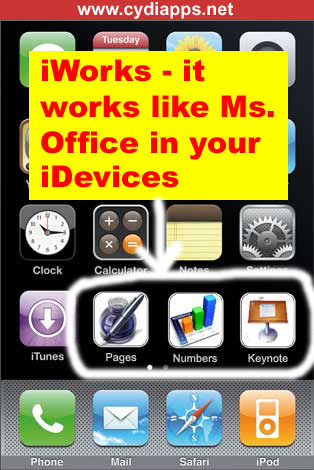
For easier understanding, you just have to remember that Pages is used as Microsoft Word where the app comes with lots of advanced tools for writing. Keynote is used as Microsoft PowerPoint where the app features many amazing cinematic animations, transitions, and effects to help you create many attractive presentation files. Last but not least, Numbers is used as Microsoft Excel where you can manage your data with easy-to-create formulas, charts, and categories. Although iWork is not appearing in my list of top Cydia Sources, it is one must-have app. If you are just like many other business owner who need a mini-size office in your iphone or iPad, here’s the steps to download iWork for free.
Step 1: First you must jailbreak your iDevices and get Cydia. If you already done that you can skip this step otherwise follow the steps here: download Cydia and get it installed in five minutes.
Step 2: Download Installous with these steps: Cydia Installous. The source for Installous is http://cydia.hackulo.us.
Step 3: Launch Installous. Tab “Search” and key in “Pages” in the search box. Look for the result from Apple Inc. Tab on it and hit the download button. As usual a list of app will appear, always look for the latest version to download. Personally I will recommend anyone to download it from mediafire.com because it is the easiest and fastest.
Step 3a: Once you have downloaded Pages, go back to search and key in Keynote in the search box. Same with step 3, just hit download and let the program run by itself.
Step 3b: Again repeat the same steps and search for Numbers.
Step 4: Go back to home and you will see all the iWork icons appear at your iDevice.

Basically, the free version has everything similar to the paid version. However, if you want to get the paid version, you can go to apple store and buy them for $9.99 each. Pages, Keynote, and Numbers all together will cost you $29.97 in total. If you have iPhone, iPad, and iPod touch, you only need to pay once for iWork and you can use it across all three devices. DON’T pay double! For more apps, please see list of Cydia Repositories from A to Z.