If you have recently jailbreak your iPhone and get Cydia installed to it automatically. You may take a look at the “How to use Cydia to download apps” tutorial shared here. There are hundreds of free Cydia apps you can download to your jailbroken iPhone, iPod Touch, or iPad. There are also hundreds of paid Cydia apps for sale in Cydia Store which look similar to the Apple App Store.
First of all, you have to understand that you can’t get Cydia if your iDevice is new and not yet jailbreak. Follow these steps if you prefer to manually install Cydia to iPhone, iPod Touch, and iPad. Note: Your device must be jailbroken. Now follow these steps to download apps from Cydia.
Step 1: Tap on the Cydia logo in your device and then tap Manage -> Sources.
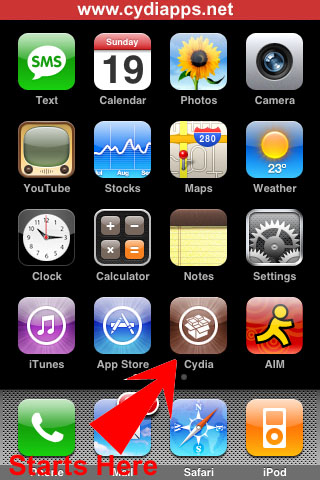
Step 2: Tap “Edit” (located at top right) and then tap “Add” (located at top left).
Step 3: You will see a pop up text box shows “Enter Cydia/APT URL”. Here you will need to put in the Cydia Source (http:// address) in order to get you to download the app you want. Here you will need to type in this source: http://cydia.hackulo.us to download hackulous to your device. For those who look for other apps, you can find a list of Cydia repositories from A to Z. It is incomplete but it is updated from time to time.

Step 4: Type the source into the text box and tap “Add Source”. A “Source Warning” message box will pop up and just tap “Add Anyway” to continue. The download process will then begin automatically. It will take about 30-35 seconds. Tap “Return to Cydia” after the process is finished.
Step 5: Now you will see Hackulo.us in your Cydia listing. Tap on “Installous 5” and then tap Browse -> Apps & Updates, you will see a list of free Cydia apps. Tap on the app you want to download and it will be downloaded to your iPhone, iPod Touch, or iPad immediately.

You can then see a list of apps like this:

Hope you enjoy using this method to download any kind of apps for free. Please leave your comment here if you are facing any problem during the process.